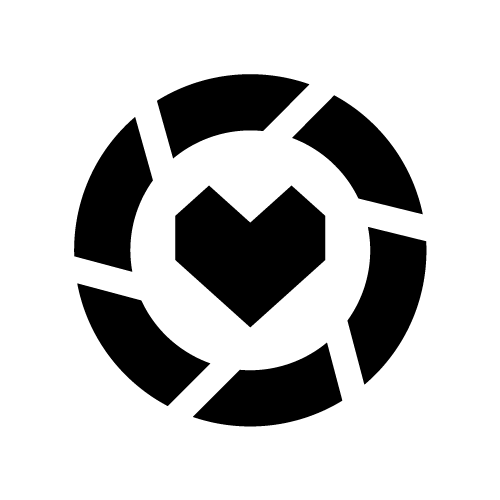
Well you guys, it’s official! I am officially getting more immersed in the blogging world! I have been on LIKEtoKNOW.it as a consumer for quite a while. I absolutely love how easy it is to shop your favorite bloggers’ looks, and I have bought a number of things with the app myself. In all honesty, this platform is dangerous for any shopping addict, but I think that is kind of what makes it so great. When you are at a store or online shopping just generally, you have to sift and filter through a lot of things before finding what you want. With LIKEtoKNOW.it, you can follow certain bloggers and search different hashtags to really only shop exactly your style. You also don’t have to turn into a full blown detective anymore to find those boots your favorite blogger posted to their Instagram because they probably linked the exact ones to their LIKEtoKNOW.it!
After plenty of time as a consumer with LIKEtoKNOW.it, I finally felt that I had a strong enough following with the blog to apply to join as a blogger! Much to my delight, I was accepted, and I promptly began to post away to the app. However, while I may be very accustomed to using LIKEtoKNOW.it, I definitely did not want to make that assumption about everyone else, which is why I decided to dedicate this blog post to getting on LIKEtoKNOW.it.
Step 1: Download the app and create and account. I promise that you won’t receive excessive annoying emails. The emails are generally for the screenshots you saved and any important news for users. You can also personalize your settings, so don’t worry.
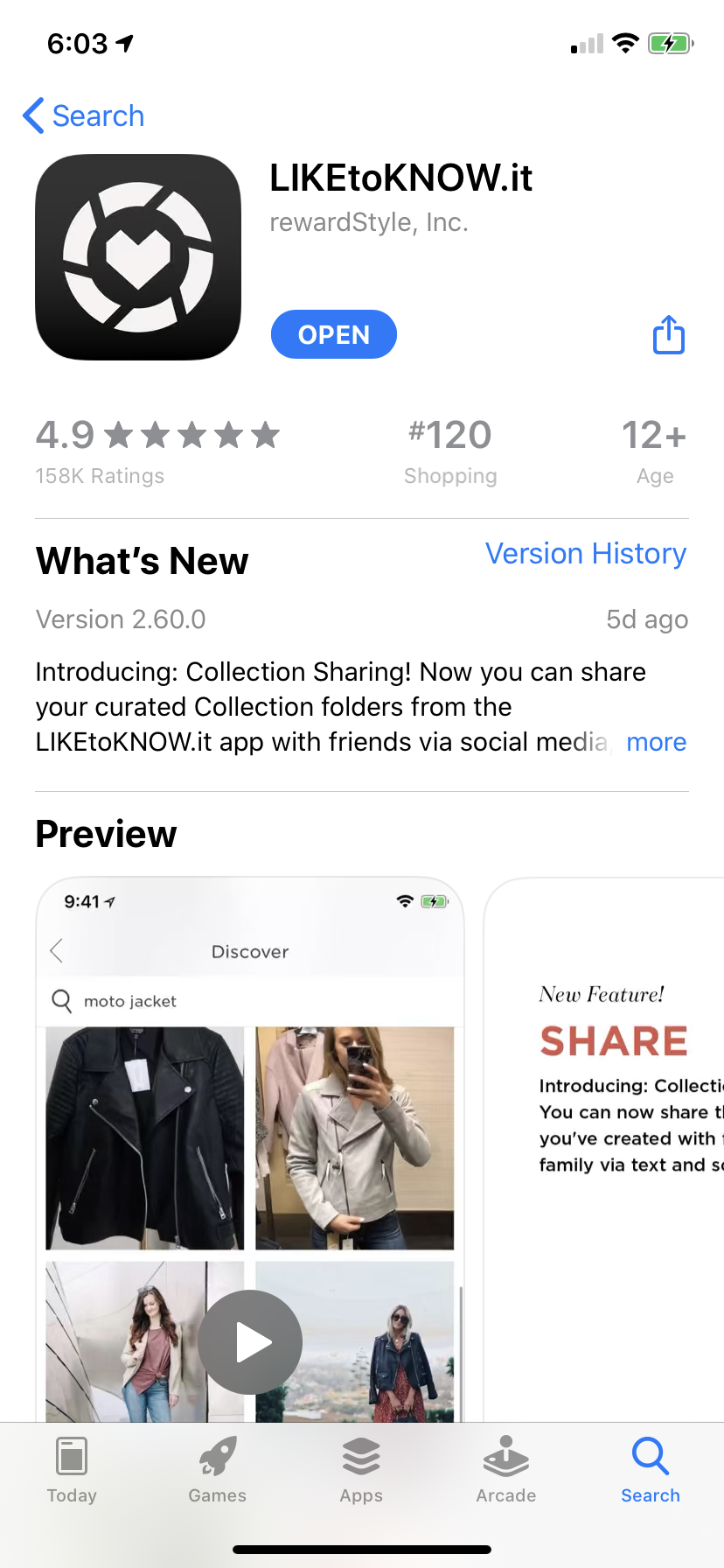
Step 2: Follow me @emilyirenemcc in the app. Be sure to search for me under the magnifying glass icon in “Influencer Search.”
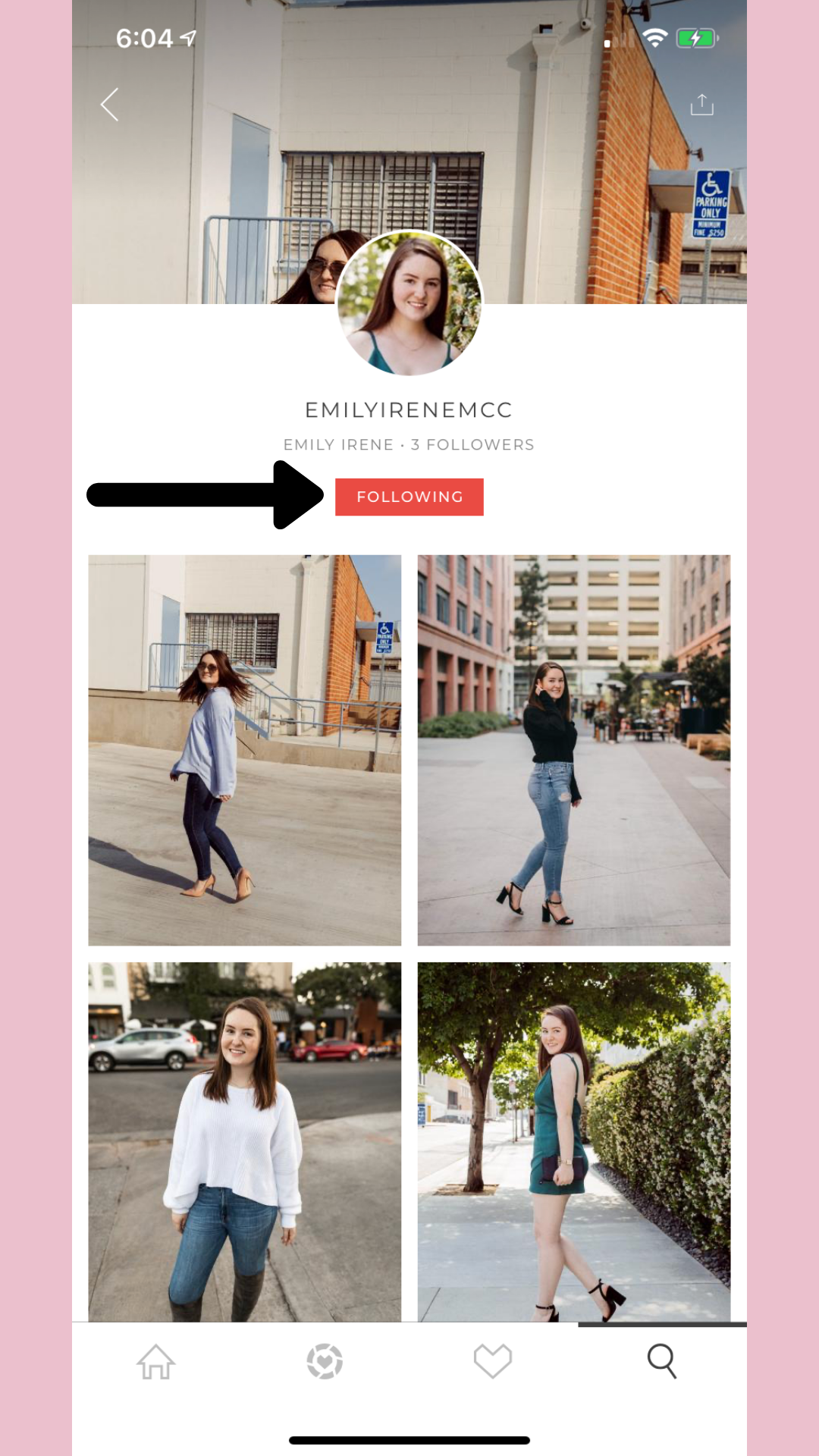
Step 3: Shop! There are a few ways to do this, so I will do my best to keep it all straight for you guys.
i) If you are already in the app, you can just view my profile and start shopping. Be sure to favorite the looks you especially love by tapping the heart beneath the list of products. It will save that particular post to your “My Likes” tab, which makes it easy to go back and find your saved looks.
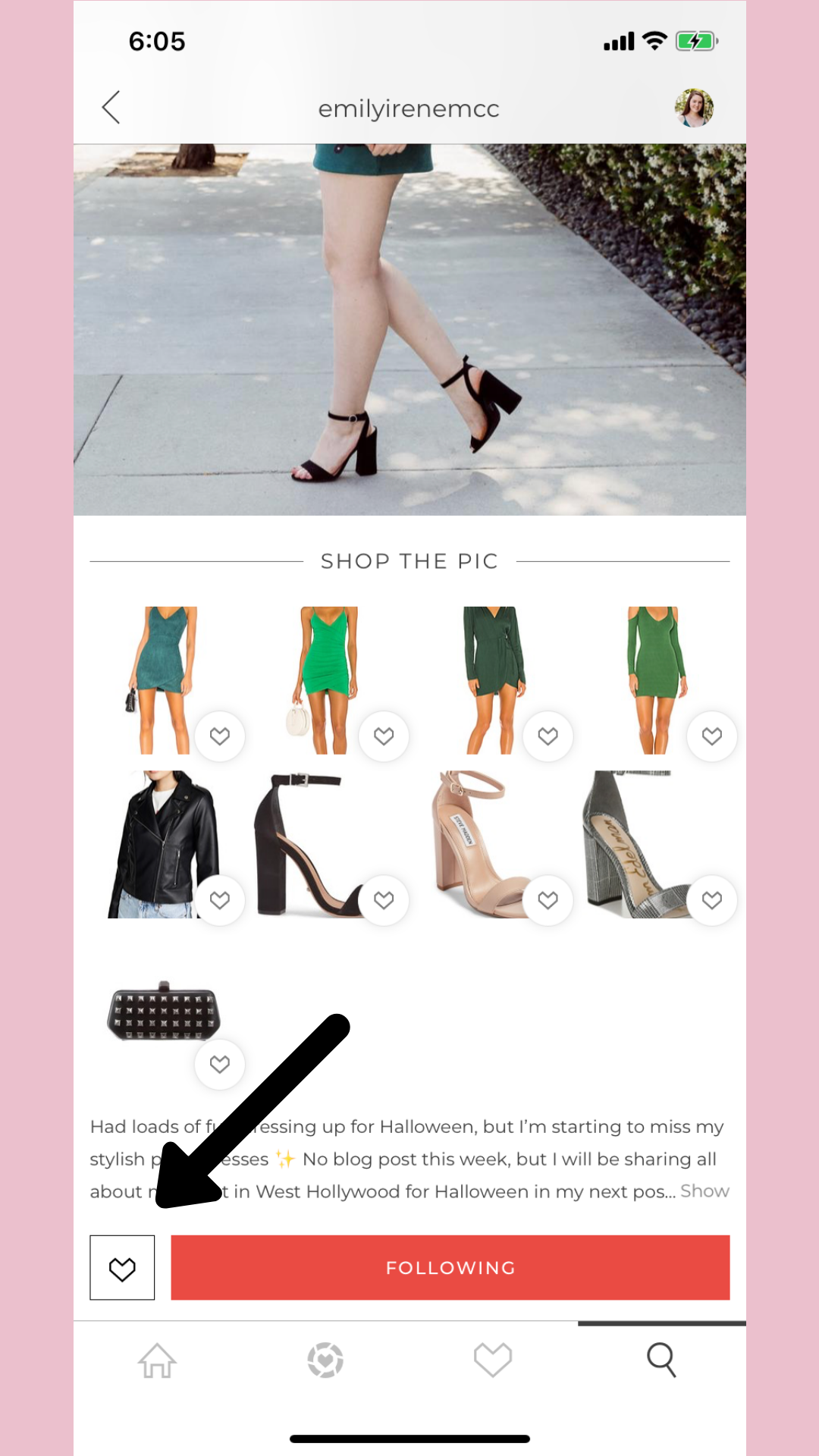
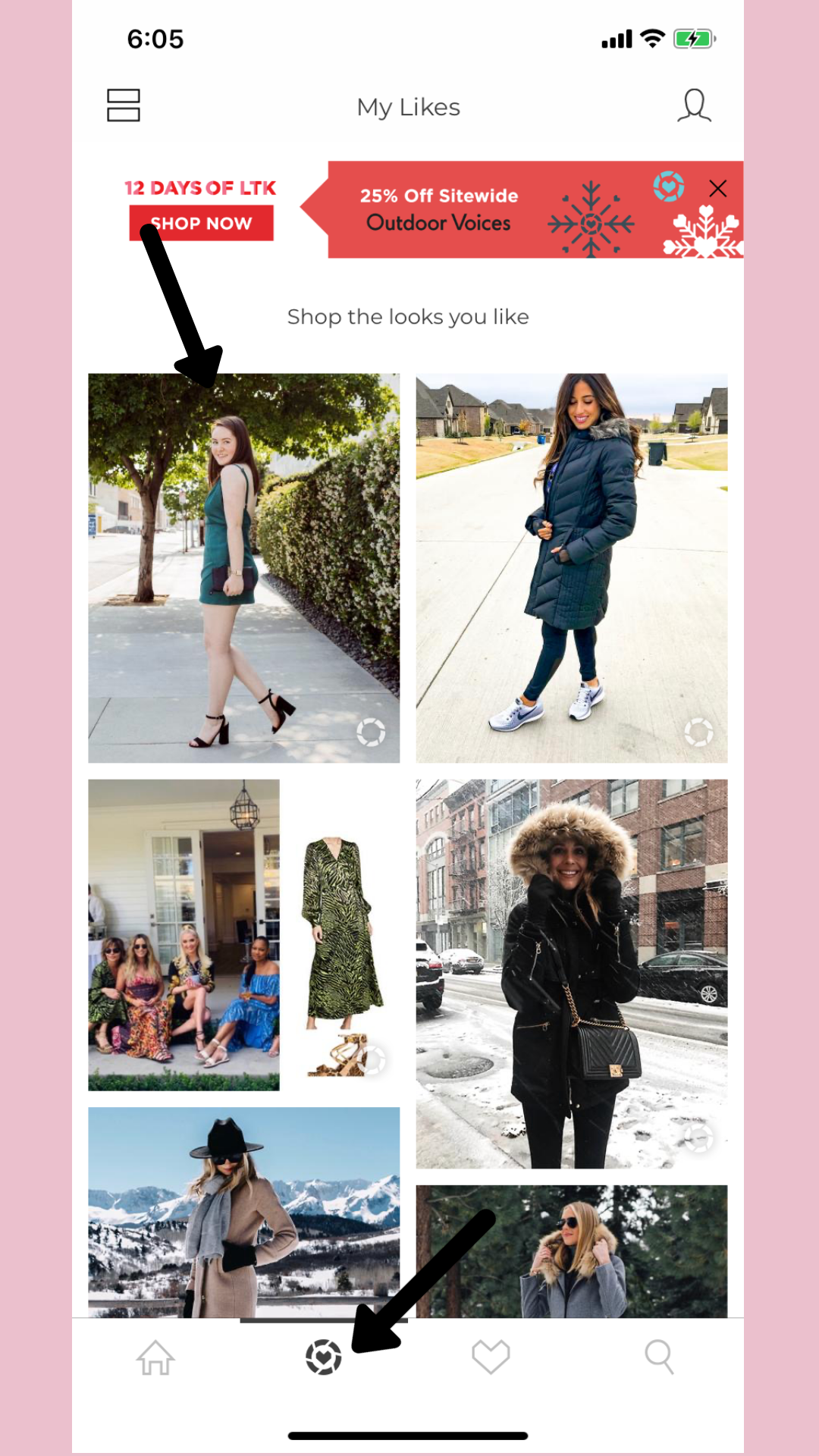
ii) You can also save just individual products by selecting the heart icon that’s on that product’s icon. This will save it to your “Collections” tab where you can organize the items you save. I save things by product type!
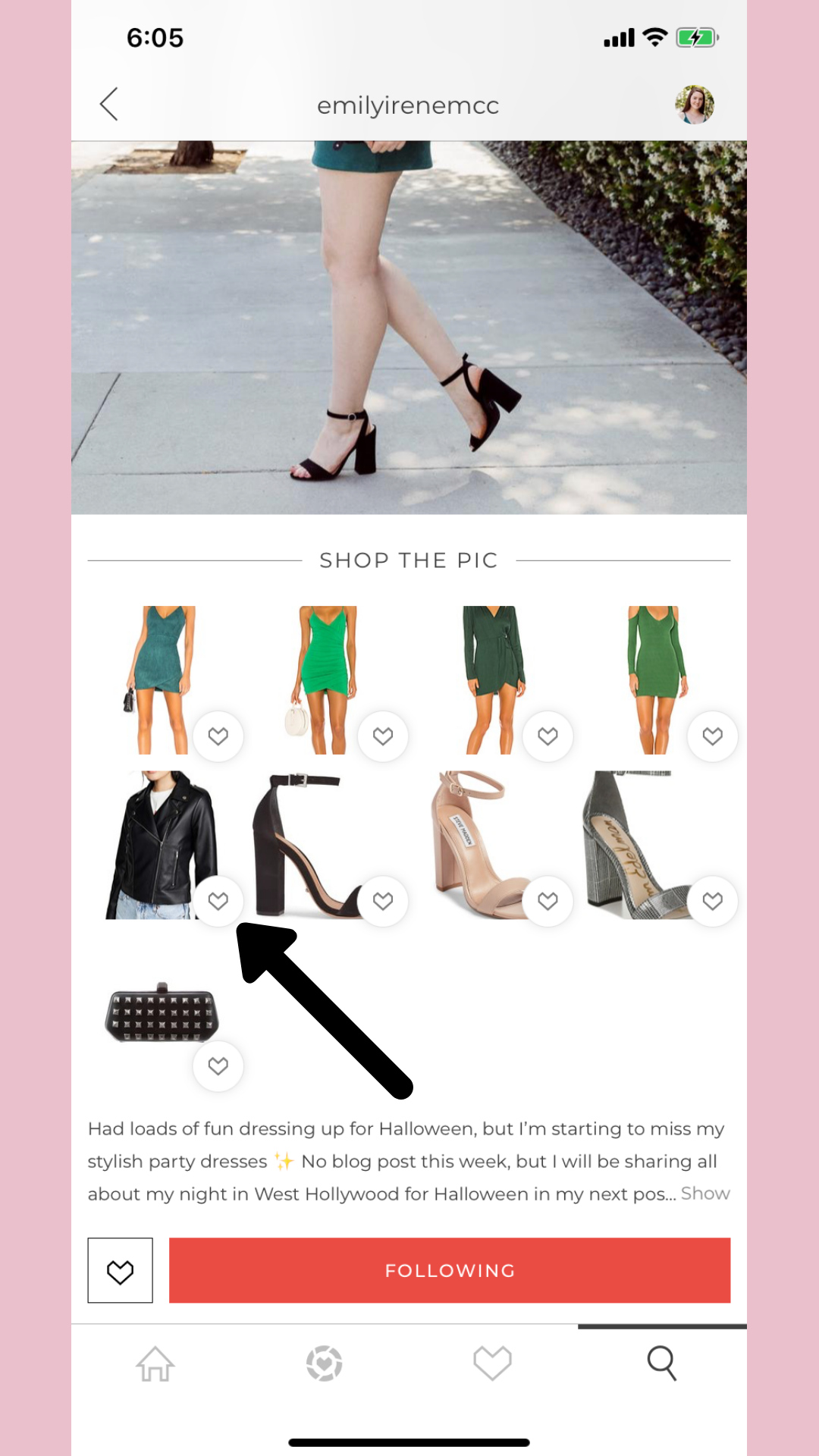
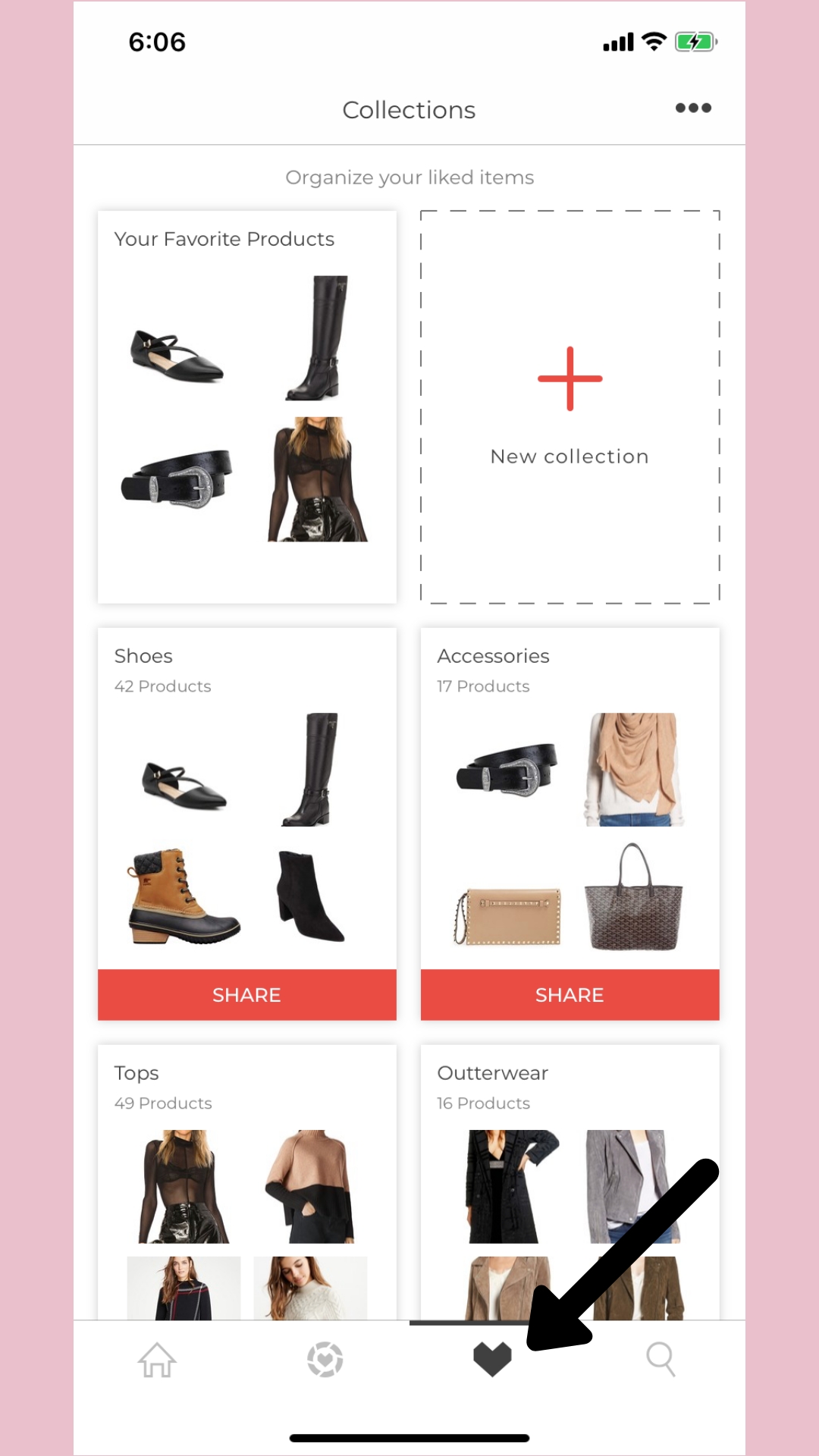
iii) Now perhaps the easiest way to shop my looks is just by taking a screenshot of my Instagram! That way, you can save my looks without having to leave Instagram. You can keep scrolling through your feed, and then check out my post when you have the time to shop. When you take a screenshot of one of my pictures, LIKEtoKNOW.it will send you a push notification (be sure to turn those on!) that it saved my post for you. You can go and find the post you screenshot in your “My Likes” tab.
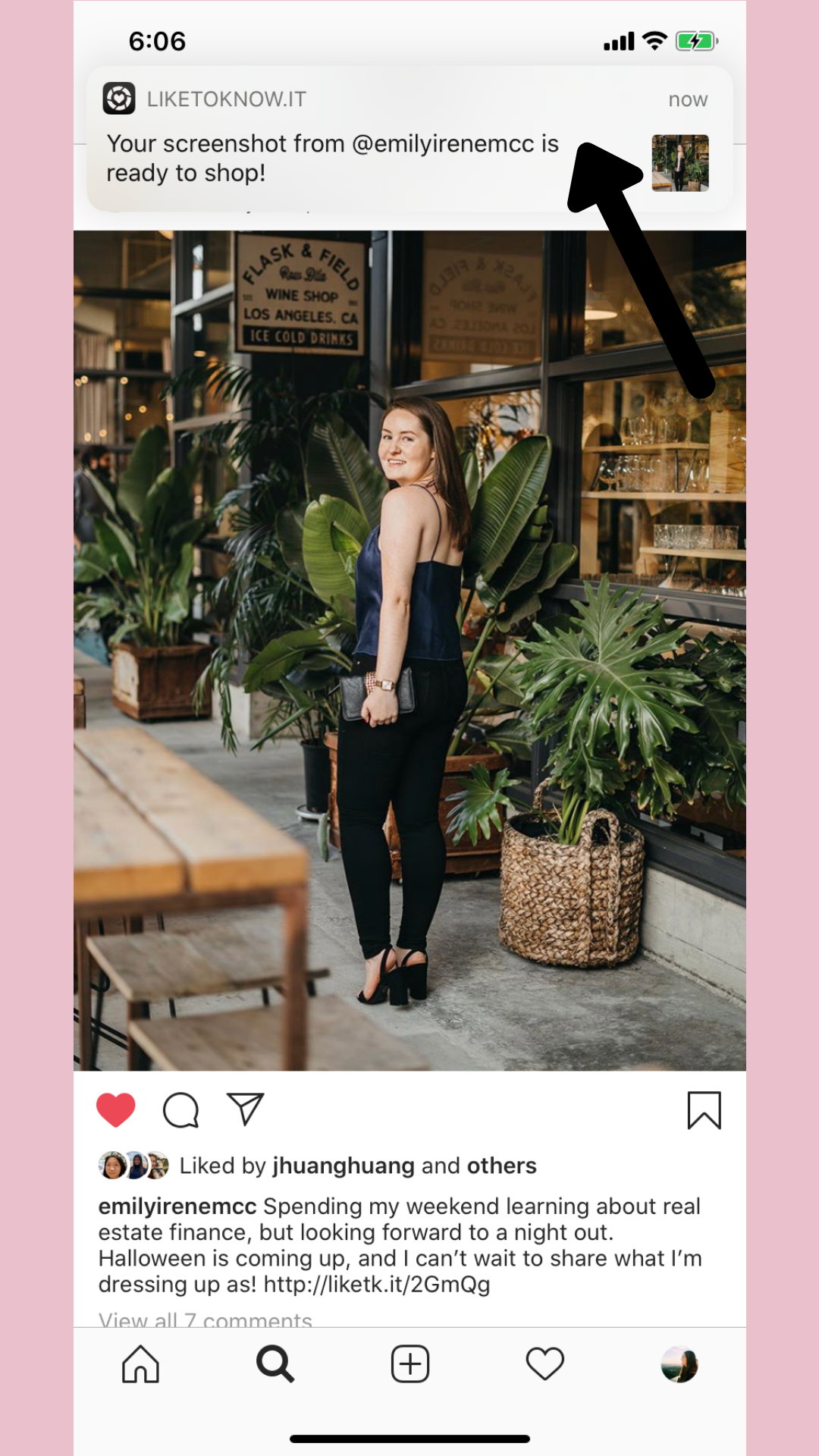
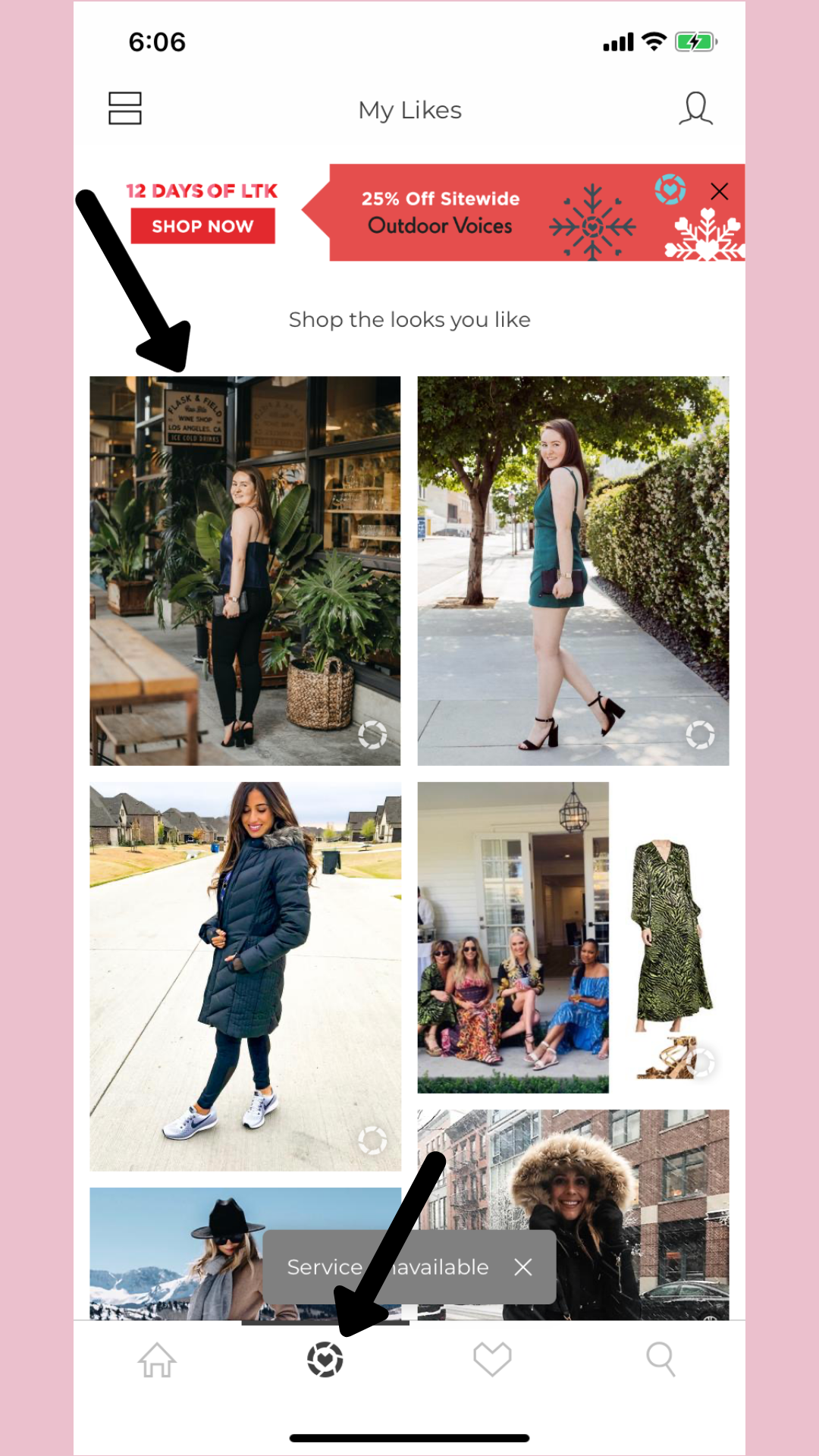
I hope that after this little tutorial, everyone feels like they understand the ins and outs of the LIKEtoKNOW.it app and are eager to get on it themselves! I am not exaggerating when I say that I have been using the app as a consumer for over a year. I really do love it! It is just such a fun app to explore, and really fills a hole in the shopping market. I could not be more proud of my accomplishments so far in blogging to be accepted into their influencer program. I hope everyone has an amazing Thanksgiving with their friends and family, and happy shopping!
xx
Emily